DNS: Domain Name Sorcery!
Introduction:
In an environment based on micro-services architecture, especially a multi-tier one, ensuring dependencies of services are mapped and managed properly could be challenging. What if we could update or restart services without having to worry too much about dependencies? What if we no longer have to sift through logs of all services to try and find which two connections are broken?
Setting up dependencies using domain names and dynamically updating DNS can help solve lot of these issues. Enter our revolutionary DNS update automation solution, powered by Kubernetes and GoDaddy’s API. Get ready to dive into the architecture, implementation, and transformative benefits of our system.
1. Understanding the Problem:
DNS (Domain Name System) serves as the backbone of the internet, translating domain names into IP addresses to facilitate communication between devices. In dynamic environments like Kubernetes, where services are frequently created, scaled, or moved, keeping DNS records up to date becomes a daunting task. Manual intervention to update DNS records introduces delays and the risk of misconfiguration.
2. Solution Overview:
Our solution automates the process of updating DNS records by integrating with Kubernetes and GoDaddy’s API. The core components of our system include:
- Kubernetes Cronjob: A scheduled job running in a Kubernetes cluster to trigger DNS updates at regular intervals.
- Docker Image: Containerized application containing the logic to fetch service IP addresses from Kubernetes and update DNS records via the GoDaddy API.
- GoDaddy API Integration: Utilising GoDaddy’s API to programmatically update A records for the desired domain.
3. Architecture:
- Kubernetes Cluster: Hosts the infrastructure where services are deployed.
- Service Load Balancer: Kubernetes service exposing applications, dynamically assigned IP addresses.
- DNS Update Automation Pod: Docker container running as a Cronjob in the Kubernetes cluster, responsible for fetching service IP addresses and updating DNS records on GoDaddy.
4. Implementation Details:
- Kubernetes Setup: Configure RBAC (Role-Based Access Control) for Cronjob to interact with Kubernetes API.
- Docker Image: Develop a lightweight Docker image containing the necessary dependencies and logic for DNS updates.
- GoDaddy API Integration: Implement logic to authenticate with GoDaddy’s API and update A records for the specified domain.
- Cronjob Configuration: Define a Cronjob manifest specifying the schedule and the Docker image to run for DNS updates.
Benefits:
- Automation: Eliminates the need for manual intervention in DNS updates, reducing human errors and ensuring timely updates.
- Scalability: Scales effortlessly with the number of services and nodes in the Kubernetes cluster, adapting to dynamic workloads.
- Reliability: Ensures consistent DNS resolution by keeping records synchronised with service IP addresses.
- Time Savings: Frees up valuable time for administrators by automating repetitive DNS management tasks.
5. Future Enhancements:
- Error Handling: Implement robust error handling and logging to handle failures gracefully.
- Security Enhancements: Enhance security by implementing encryption for sensitive data and restricting access to the DNS update automation pod.
- Multi-Cloud Support: Extend support for other DNS providers and cloud platforms to accommodate diverse infrastructures.
- Conclusion: Automating DNS updates in Kubernetes environments streamlines infrastructure management, enhances reliability, and improves scalability. By leveraging Kubernetes Cronjobs and integrating with GoDaddy’s API, our solution offers a reliable and efficient way to keep DNS records synchronised with service IP addresses. Embracing automation in DNS management empowers organisations to focus on innovation and growth while ensuring seamless service delivery.
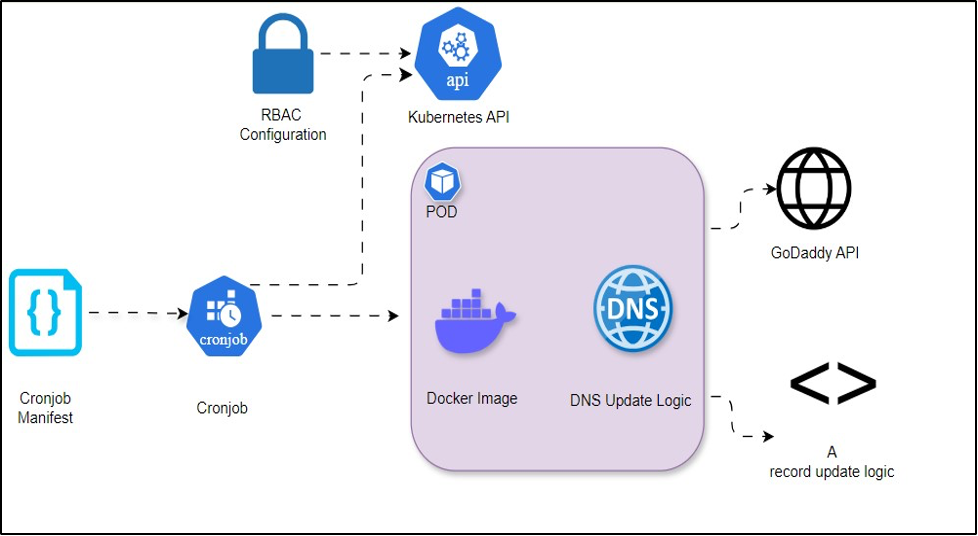
Kubernetes Setup for DNS Updates
